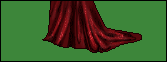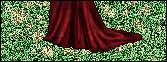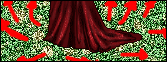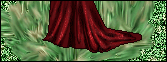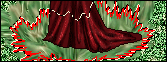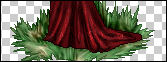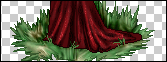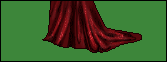 |
Choose a doll, copy it and paste it into Photoshop.
(DHF base used for this one.)
Create a new layer below the doll and fill it with the main grass color. |
 |
Add some different colors to the "grass". |
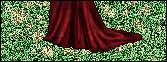 |
Go to Filter >> Noise >> Add Noise...
Choose an amout of noise (I used 60% here, with Uniform Distribution). Gaussian Distribution is more noisy, but works in the same way. |
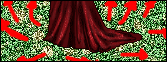 |
Pick the smudge tool (size 10-15, strenght 60-70%).
Hint: On a new layer, draw some lines to define the smudging directions. |
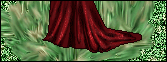 |
Smudge the grass layer. |
 |
On a new layer, draw the grass ontline. |
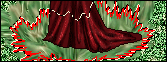 |
Pick the magic wand tool and select everything outside the outline. |
 |
Go to the grass layer and delete everything outside the outline. |
 |
You may play a bit with the outline color to obtain a more natural look.
(Or, if you´ve used a different color like i did here...) |
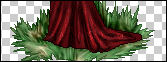 |
With the burn tool, add some shadows. |
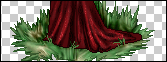 |
Create a new layer above the layer with the doll and draw some grass details. |
 |
Done! |