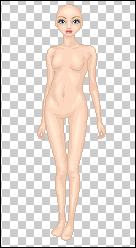
Here, I used one from DHF.
(You will use the Screen/Multiply shading technique.)
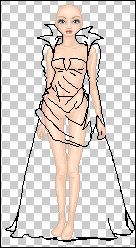
Create a new layer.
When choosing the dress color, remember that Low Saturation = Grey Dress.
Using the Pencil tool (Diameter 1 px), draw the outline.
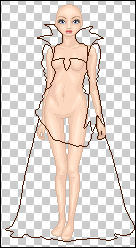
I usually use the outline layer to make a small shading guide (see the previous picture). To clean up the outline, duplicate the outline layer and keep the copy hidden.

Create a new layer, below the outline layer.
Select it using the Magic Wand and fill it.
Outline layer blending mode: Multiply, Opacity 100%.
Duplicate the dress filling layer. You will use Gaussian Blur later, and it will create some areas without proper filling on the edges.
On the copy layer (or the filled one that is above the other), select the dress area.
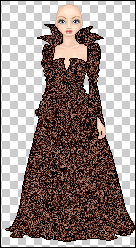
Choose an amout of noise (I used 50% here, with Uniform Distribution). Gaussian Distribution is way more noisy, but is almost the same as Uniform.

(I used 1,0 pixels Radius.)
Now, merge the two dress fillings (the one with texture and the original one, just filled).

Adjust Brightness and Contrast of the dress. This can also add even more texture.
Image >> Adjustments >> Brightness/Contrast
You may also need to change the saturation.
Image >> Adjustments >> Hue/Saturation

While shading the dress, you may find some texture problems: for example, I added too much noise and increased the contrast more than necessary.


As we use textures, the shadows must be darker and the highlights, brighter than the usual, or they just won't appear.

Never use patterns. Ok, almost never. They look weird with this texture.
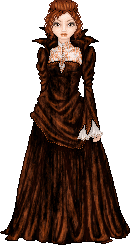
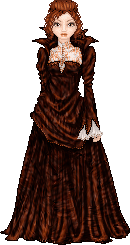
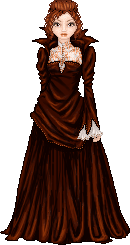
The same doll. Left and middle: other texture techniques. Right: normal filling.